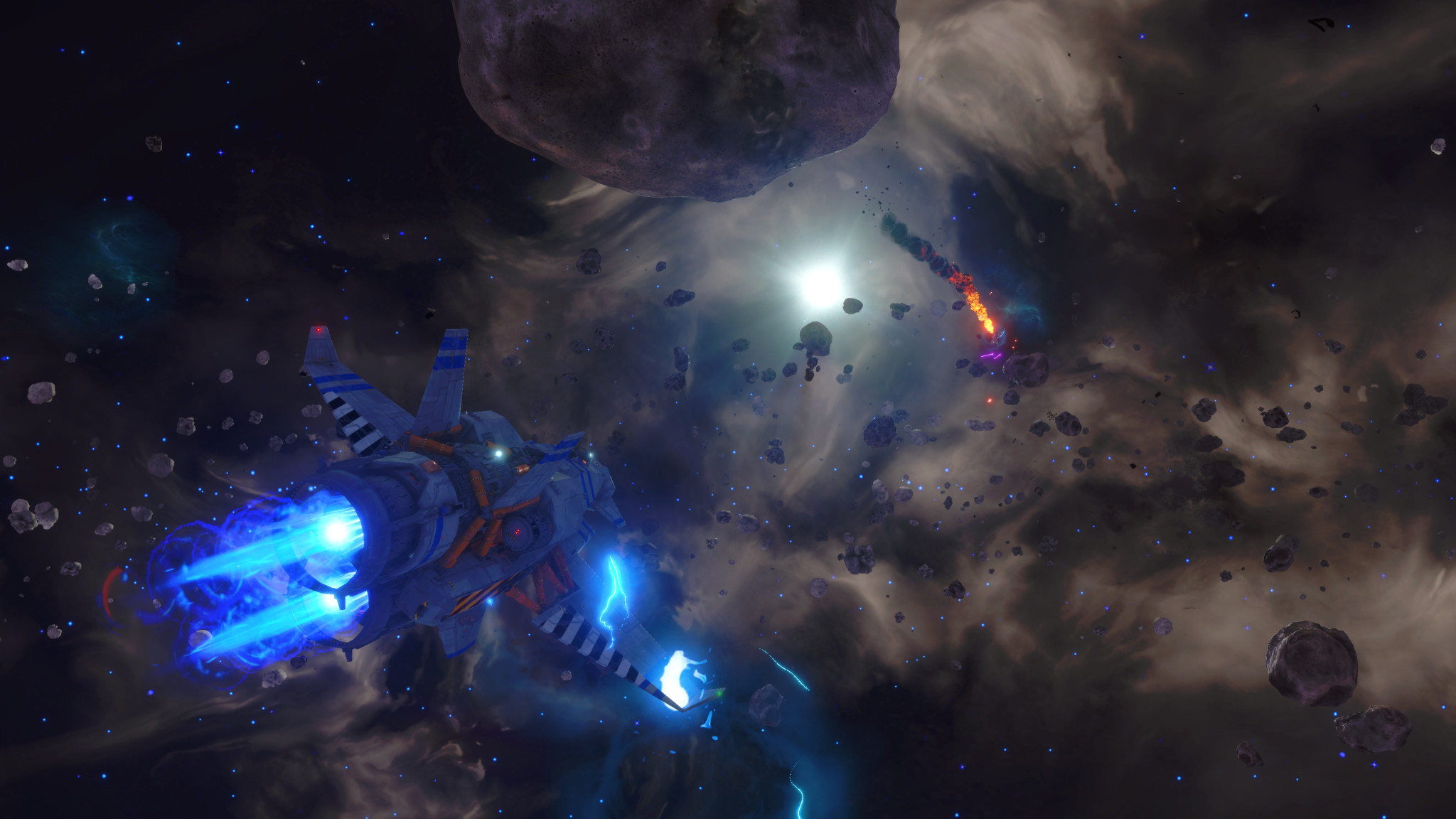
Hello pilots! We’re really excited about our 3D Painting tool and ship printing.
However, there are going to be a couple of wrinkles at launch (which we fully blame on Ruth), so here’s a little update about what’s going on.
The company that we use for our 3D print fulfillment, FabZat, was bought by another company. Squip is excited about providing the same service, but they are currently in the middle of a site relaunch, moving all of the storefront and back-end APIs over. You can even see us on their site here- www.squip.com
Unfortunately the timing probably isn’t going to work out for that to be fully back online when Rebel Galaxy Outlaw launches on August 13th. We’ll be re-enabling the functionality in-game as soon as Squip is ready to go.
In the meantime, if you want to get your prints in a slightly more hands on way, the 3D Paint tool will allow you to export a compiled texture, and we’ll be providing the standalone 3d files for 3d printing on our site. You can then print them via Shapeways, OR another online 3D printing service you like, OR your own printer if you are awesome and happen to have one!
We’re putting together a tutorial on how to do this, but it really amounts to ‘download this file, export your texture to replace the one in the same folder, zip it up, and drag it onto Shapeways’. As soon as we have more information on 3D printing we’ll share it in a future post.
And to reward you for reading all the way down to the bottom, here’s two more screens for your viewing pleasure.